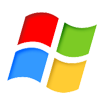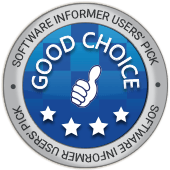SET UP
1. Log-in to your account, go to the "PURCHASE" menu and click on the "Order" monthly subscription.
2. Click on the appropriate icon to download the program for your operating system.
Please ignore the warnings about the potential risk of viral and follow on. Delta Media Player is not a virus.
Latest versions
Download older versions
3. After the download is completed, run the installation of Delta Media Player on your PC or laptop.
4. In the final stage of the installation on the monitor dialogue box appears (see below), where you have to enter your subscription in the form of codes (Subscription and password) and then select "save".

5. On the desktop Delta Media Player icon will appear. Double-clicking on the icon starts the player.

6. Minimal requirements
Windows - Software: Windows 10 or higher. Hardware: Intel i3 gen 8 or later or equivalent, 4GB RAM
Mac - Software: macOS 10.12 Sierra or higher. Hardware: Intel i3 gen 8 or later or equivalent, 4GB RAM
Linux - Software: Ubuntu 16.04 64-bit or higher. Hardware: Intel i3 gen 8 or later or equivalent, 4GB RAM
Android - Software: Android 6.0 or higher. Hardware: 4 cores Cortex-A55 or faster